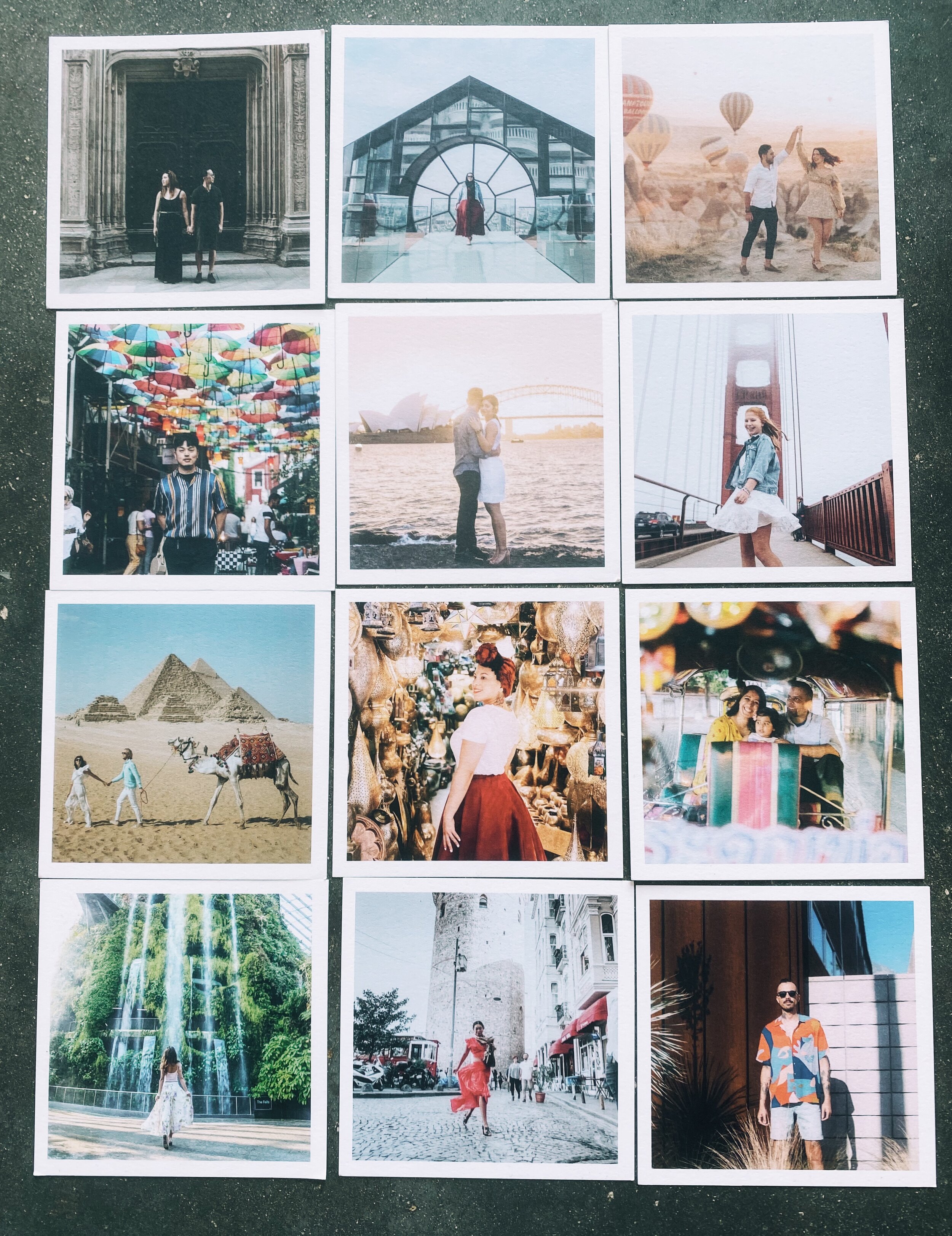It’s time to sort & save photos!
It’s important to make time to sort through and save our photographs, both printed and digital. This may seem tedious and tiresome at first, but not if you think about just how precious our photographs are, just how easily they can be lost, and just how much work it is to keep them safe. It takes time to do this and is best accomplished when you keep up on it, like anything you value.
We recently talked about how photographs are the touchstones of our lives. They measure the past, capture our present, and preserve memories for the future. But they can’t do any of that if we lose them or don’t know what they’re showing us.
Living in California amidst wildfires, this is something I think about a lot. And regardless of who you are or where you live, the following thought has probably crossed your mind: “If I had just a few minutes to rush out of my house, what would I grab?” Well, besides my grumpy rescue cat and laptop, it would definitely be the precious heirlooms and photographs passed down to me by family. Objects that are part of my history and irreplaceable. Unfortunately, that box of photos buried under the guest bedroom isn’t all that handy in the case of an emergency and isn’t digitized either. Which tells me, I’ve got some work to do!
So let’s get saving!
Saving different types of photographs
Printed photographs
Though printed photographs have become more rare as we rely on our phones, digital cameras, and computers to snap pics and carry them around, how often do we really go back and look through all those digital photographs? We’re far more likely to enjoy them when they’re printed out and in front of us. Which is an argument for keeping printed photographs, in and of itself, though they should always be safeguarded by being scanned, digitized, and backed up.
When it comes to printed photographs, your first task is to get them organized and labeled (not just left in a box under a bed!). Figuring out who everyone is and where they’re at in the pics will take some time, and probably some phone calls to friends and family. Then get them digitized by scanning. Yes, it’s tedious but you’ll feel so much better once it’s done. You can do it yourself or take them to a company to do it for you. Finally, find a way to keep the physical photos safe. This can be matching photo albums or boxes, or even a chest lined with acid-free tissue paper or cardboard. Most important is keeping them somewhere cool and where they won’t be exposed to direct sunlight. Also, as you’re working with them, be sure your hands are clean and you’re only touching the edges. For super special, irreplaceable photos, like grandma and grandpa’s original wedding photos, you might even want to wear a pair of white cotton gloves.
As for displaying your prints, if a frame simply sitting on a shelf sounds too tame, the internet is full of fun, creative ideas of what to do with your photographs, from collages to photo walls to hanging pictures from branches mounted over the sofa. Make a drink, get comfy, and spend some time finding what appeals to your style.
Digital photographs
There are a lot of options when it comes to organizing and saving your digital photos (including all those printed pics you scanned). You can use an external hard drive, USB drives, even CDs and DVDs. You can also use one or more of the many online storage options available: Google Photos, Dropbox, SmugMug, Amazon Photo (free for Prime members), to name just a few. It really all comes down to how many photos you’re saving and what will work best for you long term.
Oh, you’ve already got them organized and saved? Great. Now it’s time to save them again!
Sometimes we mistakenly think that digital photos are safer than printed pics. They can’t be burnt or damaged by flooding or physically lost. But in their own ways, digital photographs are even more fragile than printed ones! They can be lost...to hard drive failure, virus infection, stolen computers, lost USB drives, scratched CDs and DVDs, or even just an accidental click of the mouse that results in a permanent deletion! As professional photographers already know, not only do you have to save and back-up your photographs, but you have to back-up your back-up! A good rule of thumb is to have digital photos saved in a few different spots. Never keep them on your computer, which can crash anytime (though, of course, we hope it doesn’t!), but save them to an external hard drive and/or USB drive, and back them up to an online storage, like the Cloud or those mentioned in the above section. If you have a fireproof safe at home pop your external hard drive and USB drives in there with your important documents. Safety deposit boxes are a great option too.
Sharing as a part of saving
Another part of saving your photos is sharing them. What good is the magic of photographs and their legacy if we don’t share them? As the weather cools and we stay indoors more, a project like putting together a photo album or scrapbook (of all the photos scanned and digitally saved somewhere else!) can be a great way to pass the evenings. If family and friends are far away, you’ll feel as if you spent time with them as you look at their smiling faces.
Create photo books from one of the many online services, like Artifact, Blurb, Parabo, Printique, and Shutterfly, and give them as gifts. Should disaster strike and for some reason you do lose precious photos, friends, and family with their own copies will gladly help you recreate your photo collection. Sharing photographs is a gift that can give back when you need it most!
A checklist to get you started and keep you going
Sort through and organize printed photos
Connect with family and friends to identify who is in photographs and label
Dispose of blurry, poor quality photos and unwanted negatives
Find a storage method that works for you
Display photos you love
Scan and save printed photographs digitally
Organize digital photos into albums, years, events, whatever makes sense to you
Back up digital photos (in two spots!)
Delete unwanted digital photos on your phone and computer
Keep up on deletions as you take photos
Put a monthly reminder to download and backup photos off your phone (don’t wait until next September!)
Don’t feel daunted. Take it one step at a time. Enjoy the process and savor time with your memories. And if any of those photographs you’re organizing happen to come from a Shoot My Travel photoshoot you did with us, tag us on social media when you share and let us know how saving in September is going!